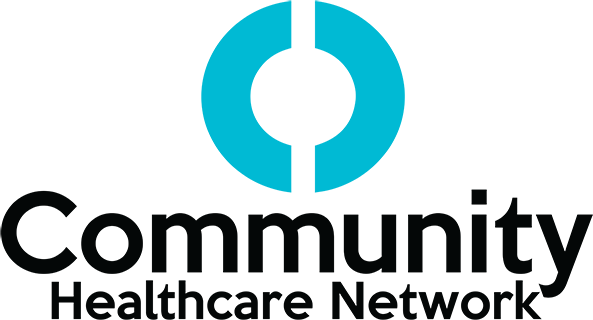For Patients
Telehealth Visits
Whether you’d like to get a refill for medication or a treatment plan for a mild injury, we’re here for you.
CHN will always be here for you. That’s why we’re providing telehealth visits so you can receive quality care from the comfort of your home.
Three Easy Ways to Attend Your Televisit
Use the Link in Your Email or Text to Join
Connect through the Healow App
- Open the “Appointments” tab by clicking on the “Appointment” wheel.
- Begin the scheduled appointment by clicking the camera icon next to the appointment details and then select “Start Televisit”
- Your doctor will join you on the video call and expect your video to be on.
- Make sure you’re in a private place to keep any private information you share during the visit safe.
Join via the Patient Portal
- Sign in to your Patient Portal.
- Make sure you have a camera, speaker, and good Internet connection.
- In the Appointments Section, click “Join Televisit”.
- Complete any needed questionnaires.
- Allow access to your microphone and camera, then click “Proceed”.
- Wait for your provider to join the visit.